\HKEY_CURRENT_USER\Software\Microsoft\Windows\CurrentVersion\NetCache\Shares
Remove all outdated sub-folders under Shares...
Now perform offline files database reinitialization by adding following registry entry:
Windows XP
HKEY_LOCAL_MACHINE\SOFTWARE\Microsoft\Windows\CurrentVersion\NetCache
Key Name: FormatDatabase
Key Type: DWORD
Key Value: 1
Windows 7
HKEY_LOCAL_MACHINE\SYSTEM\CurrentControlSet\Services\Csc\Parameters
Key Name: FormatDatabase
Key Type: DWORD
Key Value: 1
Keep in mind that all your offline file cache will be removed upon reboot - make sure all your unsynced files are backed up!
Reboot the computer and wait for database to reinitialize (depending on your offline files cache size this could take some time)... Upon completion of reinitialization FormatDatabase registry key will be removed automatically.
Additional info:
How to reset Offline Files cache database on XP (old server synchronization links) below:
http://www.searchmarked.com/windows/how-to-reset-the-offline-folder-cache-on-windows-xp.php
How to re-initialize the offline files cache and database (Microsoft article) below:
http://support.microsoft.com/kb/230738

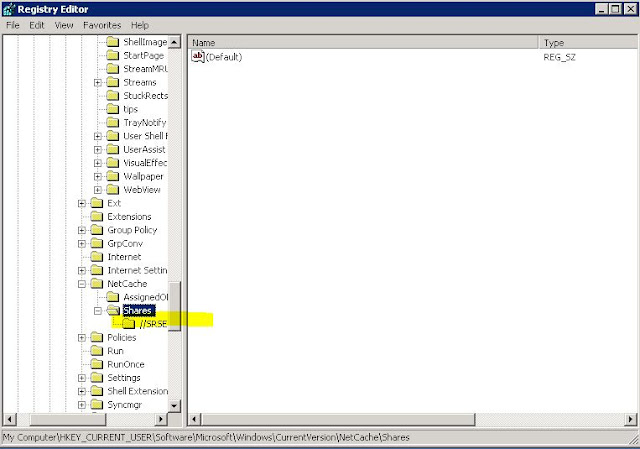
No comments:
Post a Comment